微服务架构中,大型复杂的系统按功能或者业务需求垂直切分成更小的子系统,这些子系统以独立部署的子进程存在,它们之间通过网络调用进行通信。这些独立部署的服务如何发现对方成为了首先要解决的问题,所以在微服务架构中往往都会存在一个中心化的注册中心。
Spring 作为 Java 生态中最核心的开发框架,从 Spring MVC 到 Spring Boot 持续不断解放着 Java 开发者的生产力,而 Spring Cloud 是 Spring 面向云原生时代微服务架构给出的答案。
在 Spring Cloud 中,Eureka 就扮演了注册中心的角色。Eureka 是一款由 Netflix 开源,使用 Java 语言编写的注册中心服务,其在 Netflix 的基础设施中扮演着重要角色。
Apache APISIX 是一个动态、实时、高性能的 API 网关,提供了负载均衡、动态上游、灰度发布、服务熔断、身份认证、可观测性等丰富的流量管理功能。Apache APISIX 作为业界领先的微服务 API 网关,对 Eureka 提供了原生支持。本文将会使用 Spring Cloud 演示项目作为案例,为大家展示 Apache APISIX 对接 Eureka 服务发现的主要功能及特性。
准备阶段
本次演示使用 Spring 官方提供的 spring-cloud-netflix 教程作为示例,该教程中提供了使用 SpringBoot 启动的 Eureka Server 作为 Spring Cloud 的注册中心,我们也使用相同的方式来启动用于演示的 Eureka 服务端。该项目地址请访问 spring-cloud-samples/eureka。
接下来将为您介绍相关代码和启动方式。
Eureka Server
Spring Cloud 为 Eureka 提供了一个 EnableEurekaServer 的注解,可以直接以 Spring Boot 的方式启动一个 Eureka Server。
代码示例如下:
1@SpringBootApplication
2@EnableEurekaServer
3public class EurekaApplication {
4 public static void main(String[] args) {
5 SpringApplication.run(EurekaApplication.class,args);
6 }
7}
启动方式可直接参考下方代码:
1git clone git@github.com:spring-cloud-samples/eureka.git
2# 在项目根目录执行
3./gradlew bootRun
resources 目录中的 application.yml 文件定义了 Eureka Server 监听在 8761 端口。
1server:
2 port: 8761
接入 Eureka Client 的 HTTP 服务
与 EnableEurekaServer 对应的客户端注解是 EnableEurekaClient,使用 EnableEurekaClient 可以非常简单得将一个使用 Spring Boot 启动的 HTTP 应用注册到 Eureka 上。
以下为示例代码:
1@SpringBootApplication
2@EnableEurekaClient
3@RestController
4public class Application {
5
6 @Value("${server.port}")
7 int serverPort;
8
9 @RequestMapping("/")
10 public String home() {
11 return String.format("server-%s",serverPort);
12 }
13
14 public static void main(String[] args) {
15 new SpringApplicationBuilder(Application.class).web(WebApplicationType.SERVLET).run(args);
16 }
17
18}
这里我们在 / 路径上暴露一个 HTTP 服务,返回当前 Spring Boot 使用的端口,这样我们可以使用不同的配置文件,启动多个实例,来演示 APISIX 对注册到 Eureka 的服务端实例列表进行负载均衡的效果。
配置文件如下:
1spring.application.name=a-bootiful-client #将会作为注册到 Eureka 中的 application name
2server.port=8080 # 修改监听端口以启动多个实例
设置监听端口为 8080,8081,8082,并启动三个 Spring Boot 实例,完成后,使用浏览器访问 Eureka Server 的 8761 端口,可以查看服务注册的结果。
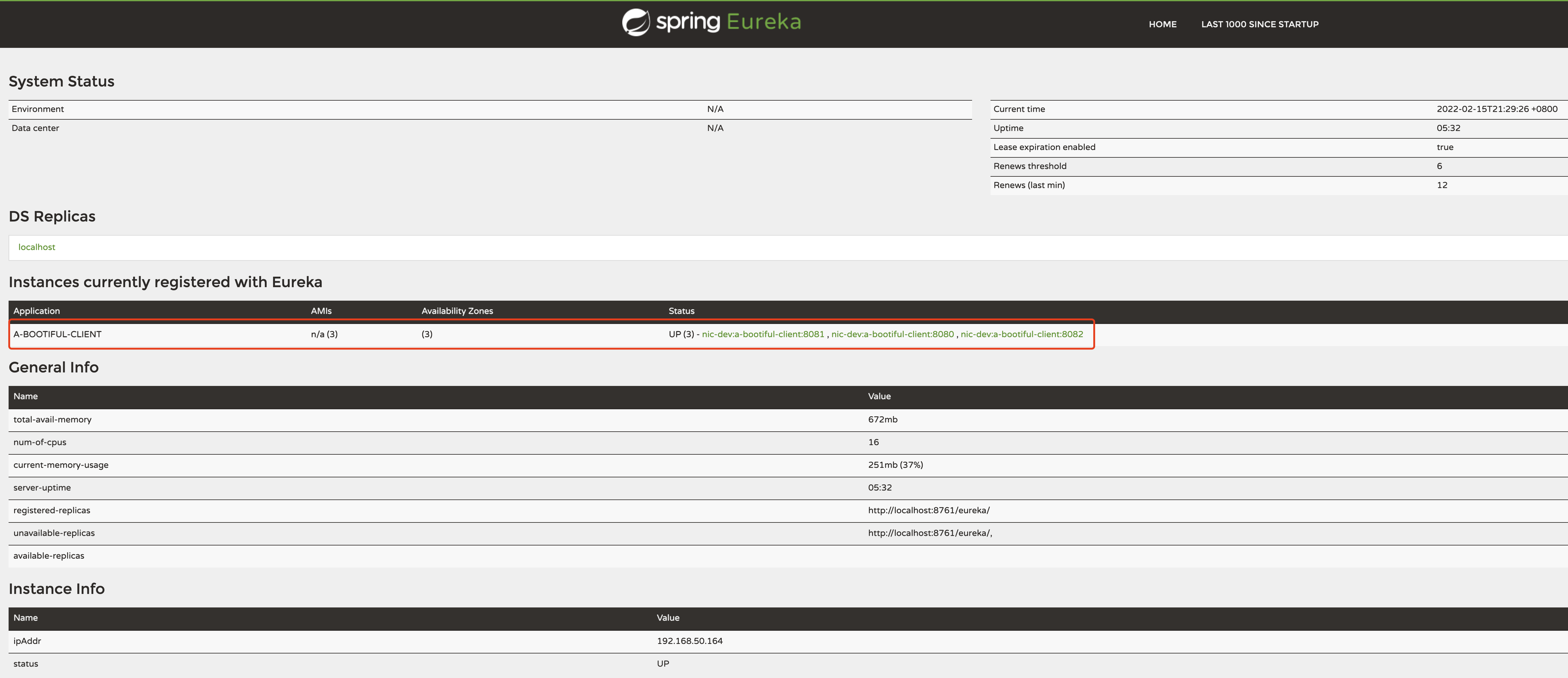
您可以看到应用 A-BOOTIFUL-CLIENT (注意:spring.application.name 被全部转为大写字符)下注册了三个实例,分别暴露了 8080,8081,8082 端口,并且均处于 UP 状态。
使用 APISIX 代理 SpringCloud 应用
接下来,我们将会实现如下图所示的请求链路:
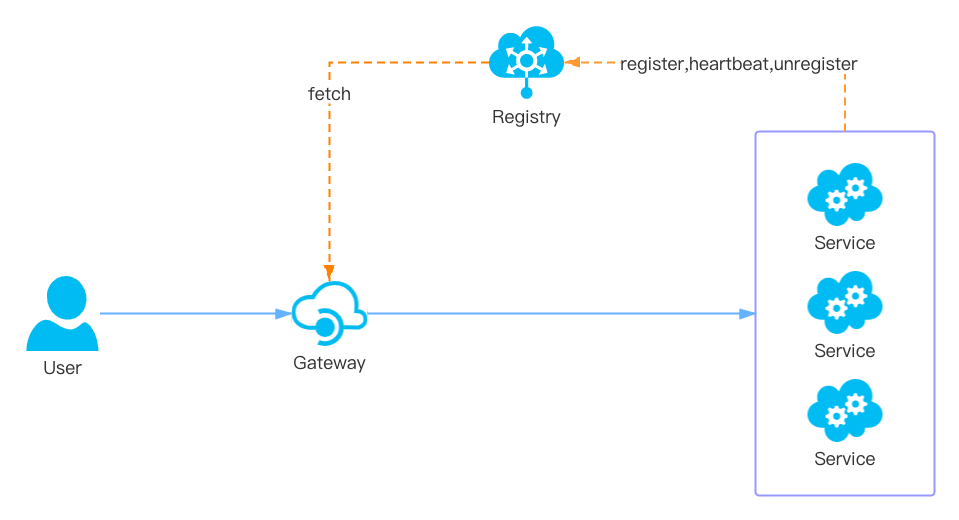
启动 Apache APISIX
首先,需要在 Apache APISIX 的配置文件 config.yaml 中找到 apisix.discovery,修改 Eureka Server 连接信息的相关配置,并启动 APISIX。
1 discovery: # service discovery center
2 eureka:
3 host: # it's possible to define multiple eureka hosts addresses of the same eureka cluster.
4 - "http://172.23.79.129:8761" # Access address of Eureka Server started by Spring Boot
5 prefix: /eureka/
6 fetch_interval: 30 # default 30s
7 weight: 100 # default weight for node
8 timeout:
9 connect: 2000 # default 2000ms
10 send: 2000 # default 2000ms
11 read: 5000 # default 5000ms
12
创建路由
创建一个 Route,并在 Upstream 中配置启用 Eureka Service Discovery 插件。
upstream.discovery_type为eureka。upstream.service_name是应用在 Eureka 中注册的应用名A-BOOTIFUL-CLIENT。
1curl http://172.30.45.72:9180/apisix/admin/routes/1 \
2-H 'X-API-KEY: edd1c9f034335f136f87ad84b625c8f1' -X PUT -i -d '
3 "uri": "/*",
4 "host": "eureka-demo",
5 "upstream": {
6 "service_name": "A-BOOTIFUL-CLIENT",
7 "type": "roundrobin",
8 "discovery_type": "eureka"
9 }
10}'
请求路由
使用 curl 命令进行多次请求,验证负载均衡效果。
1$ curl http://172.30.45.72:9080/ -H "Host: eureka-demo"
2server-8081%
3$ curl http://172.30.45.72:9080/ -H "Host: eureka-demo"
4server-8080%
5$ curl http://172.30.45.72:9080/ -H "Host: eureka-demo"
6server-8082%
7$ curl http://172.30.45.72:9080/ -H "Host: eureka-demo"
8server-8081%
9$ curl http://172.30.45.72:9080/ -H "Host: eureka-demo"
10server-8080%
11$ curl http://172.30.45.72:9080/ -H "Host: eureka-demo"
12server-8082%
从上述返回结果可以看到,请求被依次分配到 Eureka 中注册的三个实例上,这是因为我们使用的负载均衡算法是 roundrobin,所有的后端实例会被轮流分配请求。
模拟实例宕机
关闭其中 8081 实例,模拟实例宕机场景,观察请求效果。
1$ while true; do curl http://172.30.45.72:9080/ -H "Host: eureka-demo"; echo; sleep 1; done
2
3server-8080
4server-8082
5server-8081
6
7server-8080
8server-8082
9server-8081
10
11server-8080
12server-8082
13
14server-8080
15server-8082
由上述结果可以看出,关闭 8081 实例后,Apache APISIX 会及时同步到 Eureka 的最新实例列表,然后将请求转发给正确的后端。
诊断工具
在微服务系统中,经常会遇到非预期转发的问题,这些问题的原因可能来自服务发现中的各个链路,例如:客户端注册异常,注册中心本身数据异常,网关读取注册数据异常等等,因此发生异常时链路中可以使用的诊断工具将会尤为重要。
所以 APISIX 在 Service Discovery 插件中提供了一个诊断接口,可以方便的查询出当前网关正在使用的服务列表,结合注册中心的控制台,我们就对网关到注册中心这一链路做出快速诊断。
诊断接口默认暴露在回环接口的 9090 端口,访问方式为 GET /v1/discovery/{discovery_type}/dump,例:
1curl http://localhost:9090/v1/discovery/eureka/dump
2
3{
4 "services": {
5 "A-BOOTIFUL-CLIENT": [
6 {
7 "weight": 100,
8 "metadata": {
9 "management.port": "8081"
10 },
11 "host": "192.168.50.164",
12 "port": 8081
13 },
14 {
15 "weight": 100,
16 "metadata": {
17 "management.port": "8080"
18 },
19 "host": "192.168.50.164",
20 "port": 8080
21 },
22 {
23 "weight": 100,
24 "metadata": {
25 "management.port": "8082"
26 },
27 "host": "192.168.50.164",
28 "port": 8082
29 }
30 ]
31 },
32 "config": {
33 "prefix": "\/eureka\/",
34 "timeout": {
35 "connect": 2000,
36 "send": 2000,
37 "read": 5000
38 },
39 "fetch_interval": 30,
40 "host": [
41 "http:\/\/172.23.79.129:8761"
42 ],
43 "weight": 100
44 }
45}
通过上述示例就可以查询到 APISIX 正在使用的 Eureka 数据。
总结
Spring Cloud 是一个广受用户欢迎的微服务框架,而 Apache APISIX 通过支持 Eureka Service Discovery 提供了处理 Spring Cloud 应用流量的能力,我们可以看到这两个生态的紧密结合,让微服务架构的落地变得更加简单高效,从而让业务开发可以更加的专注于业务价值。
关于 eureka 插件的更多说明和完整配置信息,可参考 Apache APISIX 官网文档。
Apache APISIX 项目目前正在开发其他插件以支持集成更多服务,如果您对此有兴趣,您可以通过 GitHub Discussions 发起讨论,或通过邮件列表进行交流.